--- # Assignment 1 Feedback 1) The starting point is not always `(0,0)`, if you read Q1's `main()` carefully. 2) Please use **comments** when necessary. * E.g., `if dir == 1: # What does 1 mean?` 3) `turtle.lt(90)` might not be the correct direction as expected. * You could use `setheading()` or `goto(x, y)`. 4) Only one `if __name__ == '__main__':` should be in a `.py` file. 5) Avoid using variable names such as `sum`, `round`, `class`. 6) Other Suggestions: 1) Break big function to smaller ones. 2) Use better data structures, once we learn `dict`, etc. 3) Extension ideas. --- 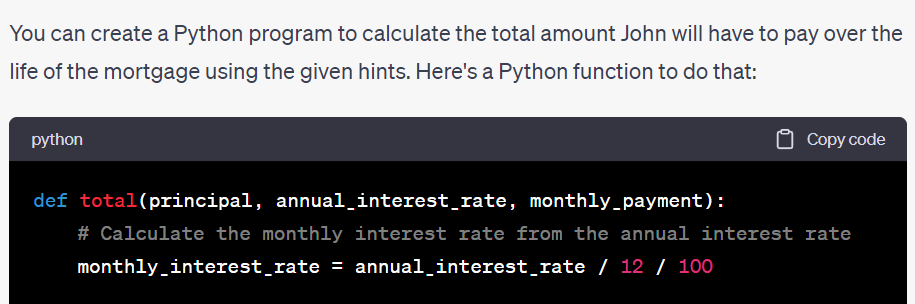 --- 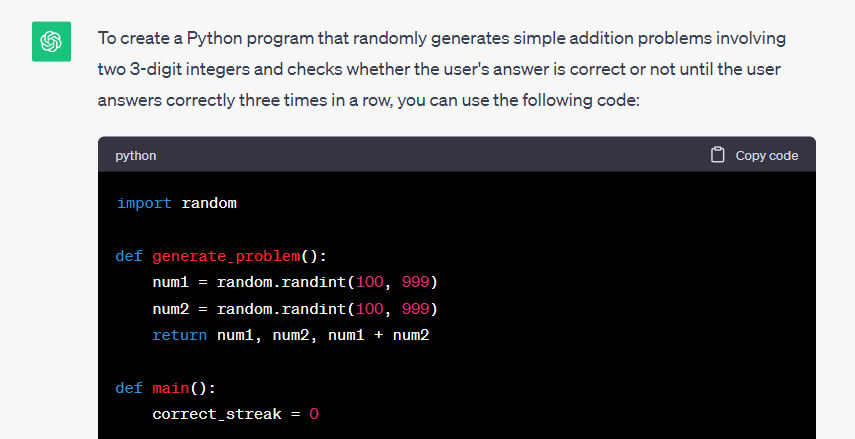 --- # Assignment Feedback & Code Review - Submitting your homework is not the final step. - Please review my feedback on GitHub (via issues of your hw1 repo) - Make any necessary modifications to improve your work. - Respond to my feedback by commenting on the issues. - I also recommend using **ChatGPT/Claude** for code review. - What would be a good prompt? * Example: ***"I am a student learning Python and working on an assignment. Can you review my code and suggest improvements? Please identify any errors, inefficiencies, or areas where I can optimize my solution while keeping in mind that I am still learning the fundamentals."***
- Download following files from **OIM3640/resources/code** to ***session14*** folder - *json_example.py* - *json_example2.py* - *people_in_space.py*