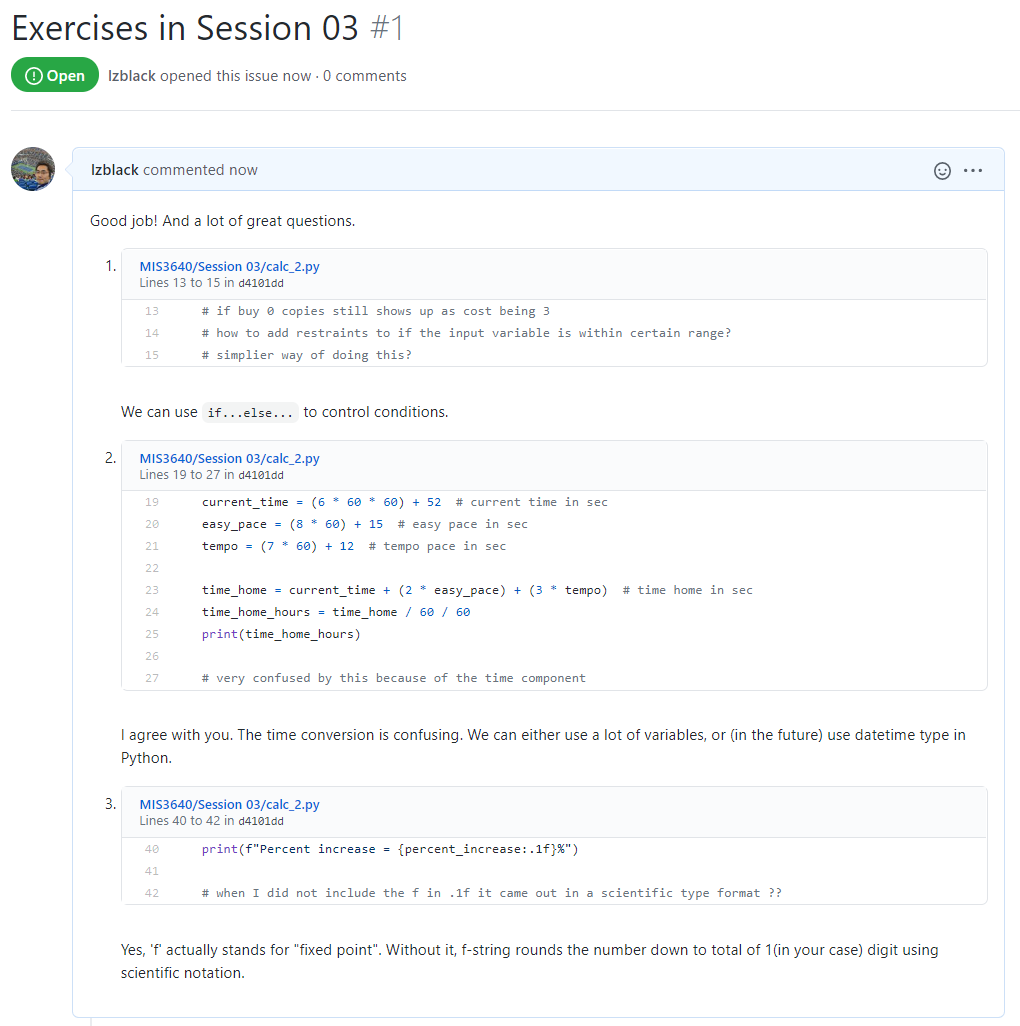global styles
--- <style scoped> section kbd { font-size: 1rem; padding: 0.5rem; box-shadow: 2px 2px 2px rgba(0, 0, 0, 0.2); } </style> # Computer Tips (Windows 10) 1) How do you take a screenshot? 1) Screenshot tool - [Snip & Sketch](https://www.microsoft.com/en-us/p/snip-sketch/9mz95kl8mr0l) 2) <kbd><i class="fa fa-windows"></i></kbd> + <kbd>Shift</kbd> + <kbd>S</kbd> 3) <kbd><i class="fa fa-windows"></i></kbd> + <kbd>PrtScn</kbd> 2) How do you record the screen as a video? 1) Webex/Zoom 2) PowerPoint 3) [OBS Studio](https://obsproject.com/)
---